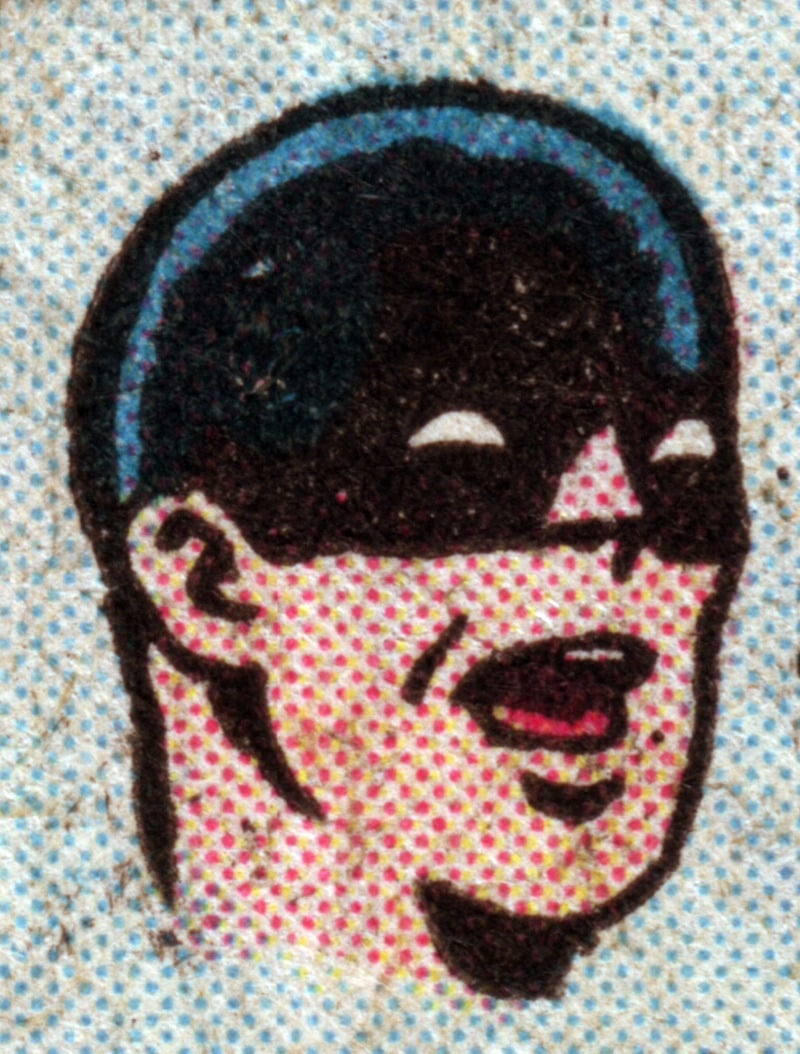I’ve tried a lot of the launchers I see talked about frequently- Nova, Niagra, Smart Launcher, Action Launcher, etc. but they all seem to not be worth the hassle of switching away from pixel launcher. Also none of them have the Google News feed that the pixel launcher has. I feel like I’m losing features when I switch. Perhaps I’m just stupid and am not utilizing the features these launchers actually bring to the table.
Can you tell me about your favorite launcher and it’s features that keep you hooked to it? Thanks.
Mostly I use custom launchers because I don’t like the Google News feed and the general UI layout of the stock launcher. KISS launcher has been perfect for me.
Mostly I use custom launchers because I don’t like the Google News feed
What’s wild to me is that back in the Google Now era, I was so excited to root so that I could install the extension for Nova to add Google Now.
But these days, the Google “Discovery” feed is trash compared to what Google Now once was.
Pear launcher has worked great for me. I’m actively trying not to use Google services and Google news is useless to me. I use an RSS reader instead. Pear launcher seems to have no trackers and allows making tabs in the apps screen the way I want. There’s not a huge deal more I need from my launcher.
I also use KISS launcher as a google search replacement. If I tap home button on the home screen then it calls KISS launcher search to find results on my phone (or send to the internet search shortcuts I have set).
oh that’s clever
I use Kvaesitso and have been using it for a long time now.
I wanted a search-based launcher with support for widgets. I was missing some features in the beginning, but I must admit I have forgotten what they were - so I guess that is a good sign 👌
Likes: Good search, OK widget, main screen can be as clean or dirty has you want
KISS + RSS reader (seriously, why someone needs a Google product for this?)
lawnchair because of its customizability. icons i want (or made) where i want them to be.
i disable all widgets and feeds anyway so the simpler it’s, the better it is for me. A launcher should become invisible. It should be forgotten behind muscle memory.
arcticons minimal icons also help.
I personally use Niagara after years of Nova. I like it’s clean presentation and the alphabet on the side to quickly jump to less frequently used apps. I will say though, if you’ve experimented with other launchers and still come back to Pixel, there’s nothing wrong with that. It sounds like it meets your needs.
I love Discreet Launcher because it let’s me quickly acces any of my apps with 1-3 quick movements, allows me to actually appreciate my wallpaper and does everything a launcher needs to (launch apps obviously)
It’s probably not for everyone though, I’m a Window Manager instead of full blown Desktop Environment kind of guy
I have tried many of launchers over the years, and I can only find myself using one: Nova.
However, I don’t exactly love that Nova was bought out by Branch, an analytics company. So I still use Nova, but when using LineageOS or stock Android I use AFWall+ to block internet access to Nova.
If privacy isn’t a concern of yours, then Nova without a way to deny internet connection to it would do.
Nova has the google feed feature you are looking for. It works quite well.
Nova has 1 feature that I cannot find in another launcher (at least not an open source one…) that for me is the ability to swipe up and down on an app icon and have it launch another app or shortcut. It’s powerful and allows me to keep my homescreen empty, and I have 12 app icons on my taskbar. That being said with swiping, I can launch 36 apps from my taskbar alone. Allows me to keep it clean. And that mixed with separate tabs for app categories created by me.
The closest to Nova I have found, and is an excellent launcher is NeoLauncher
This launcher has quite the selection of features and I do implore you to check this launcher out.
I can’t offer any new ones to you but I know Nova has the Google feed. I’ve had to disable it on the last few installs I performed. I’ve noticed not a single Pixel feature that Nova lacks.
Weird. When I swipe to the left on nova, nothing happens. What am I missing?
This will get you what you want: https://novalauncher.com/nowcompanion
Nova has had a Google News feed plugin for YEARS. Ive tried them all and always land back on Nova.,
And Nova just got a big update, too! I’ve been using this launcher for almost 12 years across every device I own, and I got the “Nova Launcher Prime” license for like $0.25 in some sale back in 2012. Probably the best-value app purchase I’ve ever made.
Thats about the time I bought the Prime version too. No other app I use has been used this long
Smart launcher has the option for google feed. Check here: https://www.smartlauncher.net/bridge
Try Square Home by chYK
Insanely customizable, unique approach.
I also use square. I don’t think I could use a smartphone that has a different layout anymore. But my first smartphone was a Windows phone, so it’s engrained in me.
I like the idea of square… But since I don’t really use the Home button, I can never get used to it.
It’s a neat idea, just wish I could take advantage of it.
The home button? Like you don’t spend time in the home menu of your phone?
Lawnchair has google feed. And I think Nova has too.
Launcher : Quick Step Why : Default on my device Feature : Do not fix it if it is not broken
If you mean the thing that you get when you swipe right from the main screen, Microsoft Launcher has its own version of that. I use the launcher for how it allows me to arrange the screens and such and disable the news feed while also not having ads anywhere in it, so I don’t know if or how you change the sources, but it is functionally the same as the default Pixel launcher’s.