Android has had an autofill feature for password managers for years now, but it’s broken and needs to be fixed.
Yeah, it’s really a mystery to me how this can be so inconsistent across providers. With one app I have to click a separate button/dropdown-thingy and another fills the username and password in directly.
And on top of that Google’s own password manager which I had deactivated managed to weasel itself into the foreground on my kid’s phone. It was a pain to deactivate it again.
Never had that happen actually
No idea how it happened. I think when my wife created an account for something on there it asked to save it. And since then it intercepted every password request.
Which app do you use? In my case it’s KeePass2Android (for Webdav/Nextcloud support)
Nextcloud Passwords. It works more or less like yours. Just one of the other Nextcloud Password apps didn’t. Only after I switched did I realise that it could be different.
For me I just have to click on the entry, if the KeePass DB is unlocked. Otherwise I click on the “KeePass2Android” entry, it opens the app, I unlock it and it either autofills or I just then finally click the entry.
As it should be. But for some inane reason it works differently for other apps.
I dunno, I use Bitwarden and Firefox on Android so pretty none mainstream and don’t have any of the issues this clown does. Seems like a click bait article for the sake of it.
Bitwarden works well in every app and browser I’ve tried.
My banking apps lock screens consistently aren’t recognized by Bitwarden Android.
Some websites/apps only show the email field at first, then add the password field afterwards. This also sometimes makes it not being detected as a login form.
Sometimes a password field is detected only on the first filling in (which is annoying when choosing the wrong entry).
On desktop it’s great, but I really don’t know why some apps have to do custom login screens.
deleted by creator
That banking apps are annoying isnt news :p
That’s because Bitwarden used various methods to enable auto-fill in places where the native auto-fill capability of Android doesn’t work. See https://bitwarden.com/help/auto-fill-android/ for an explanation.
Same setup, and its largely fine, but about 5-10% of the time bitwarden/keyboard will fail to show the password auto complete buttons, and I’ll have to copy paste manually, or restart Firefox. Really annoying, albeit rare.
Agreed… depending on Google to implement or fix very specific features is just shouting into the void. Use a trusted 3rd party app like Bitwarden, as you mentioned
+1 from me as well. I almost never have issues with Bitwarden. And when I do its usually in apps that don’t allow autofill in a normalish way. So I’m not sure thays really Google’s or Bitwarden’s fault, but the app developers…
Yeah, I had this sort of experience back with LastPass, but Bitwarden works beautifully for me.
There’s a potentially valid criticism if that occurs because iOS’s mechanism is robust to poorly implemented password managers and Android’s isn’t, but that’s also not the criticism being provided here.
Mixed experiences beyond firefox with bitwarden. But they are usually minuscule.
I mean in their defense, apps really ought to have “normal” log-in screens. Providers working around that feels like a bandaid instead of a fix.
Imagine it gets fixed but only in Google Autofill and not Android auto fill
That’s one thing I do like about iOS, there’s a secrets manager API and you can use their default keychain, or a 3rd party app like bitwarden and they all interface the same.
Dunno whats the issue.
I use bitwarden and it was a bit inconsistent with gboard.
Currently using Futo keyboard and I get a convenient bitwarden widget/shortcut in my keyboard quick access bar (dunno what they call it).Just in some situations it doesnt auto-pop up and it doesnt ask if I want to save a password on Android (Version 14 - Pixel 7 Pro)
Trying Futo now, but I can’t find the Bitwarden thing you mention. Any setting I have to enable?
That’s the pop-up I mean:

My keyboard settings:
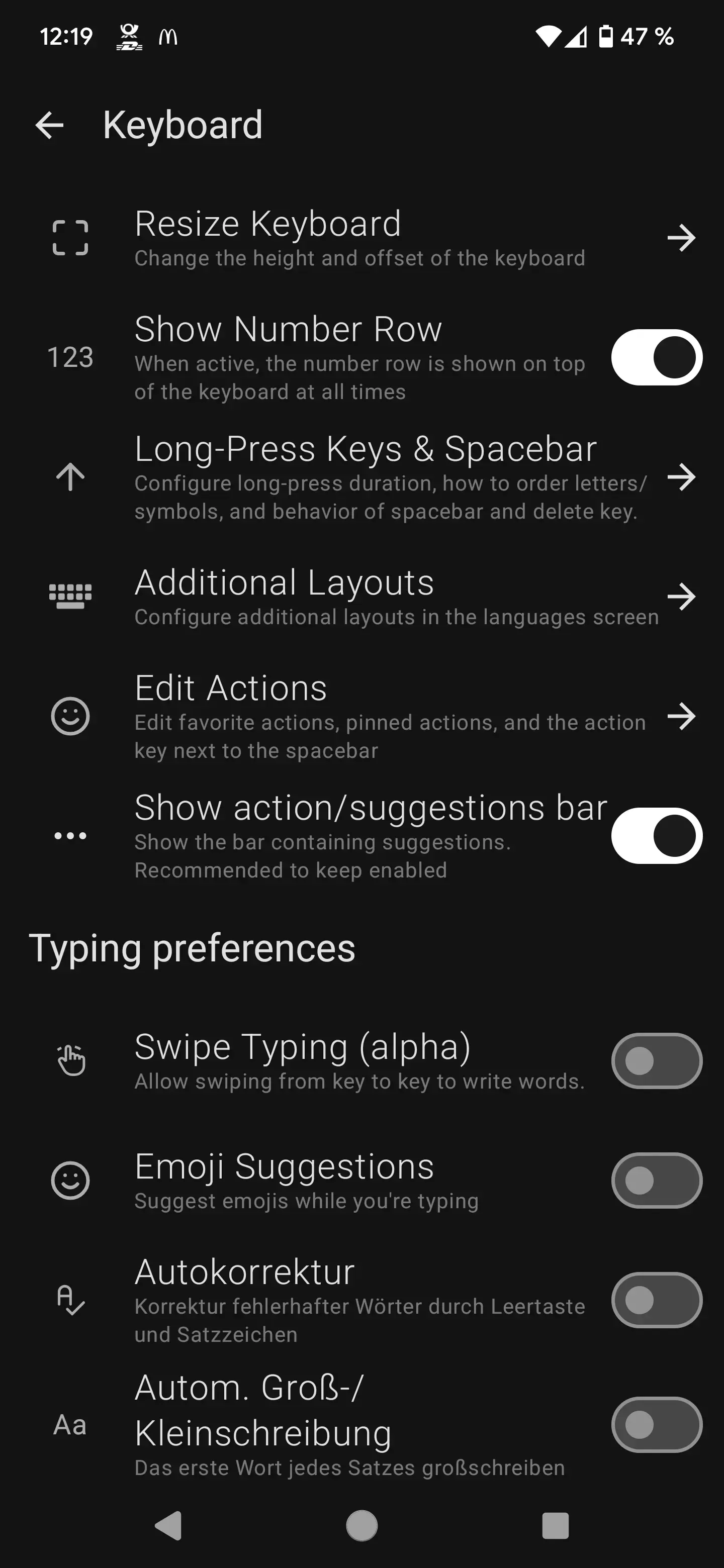
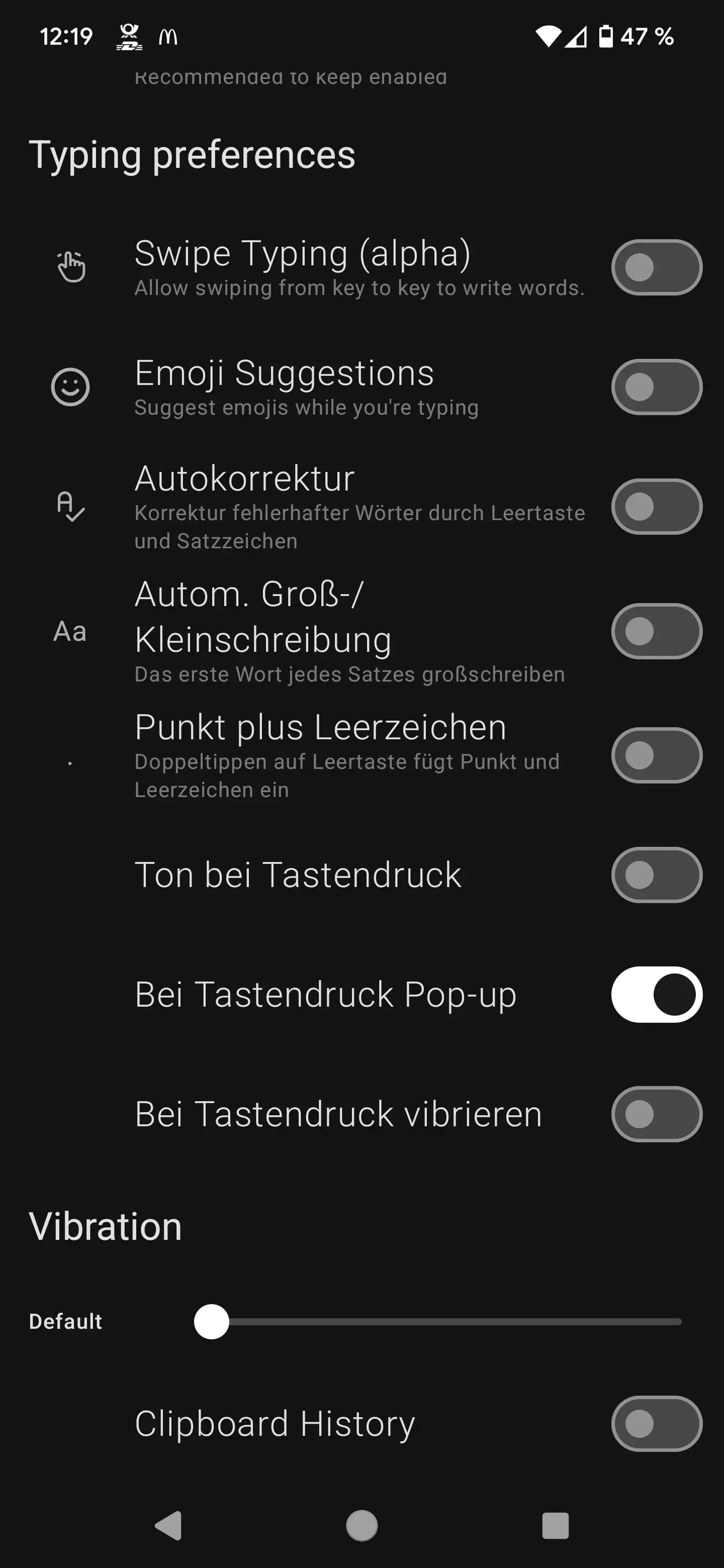
Forget all the password managers, just make all your passwords the same thing. You can use your middle name and your phone number, maybe throw a # in there to make it super secure.
I have the password manager set to show as a drop-down below the password blank itself rather than in a bar above the keyboard and it seems to work pretty well
I’d like to try that. How do you get to that settings?
After checking it seems to be within the password manager I use, 1password’s settings, but I think? Bitwarden has a similar setting











