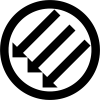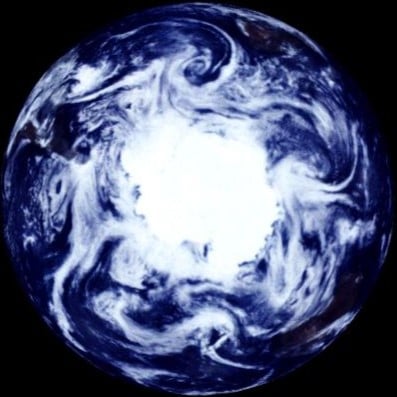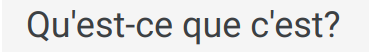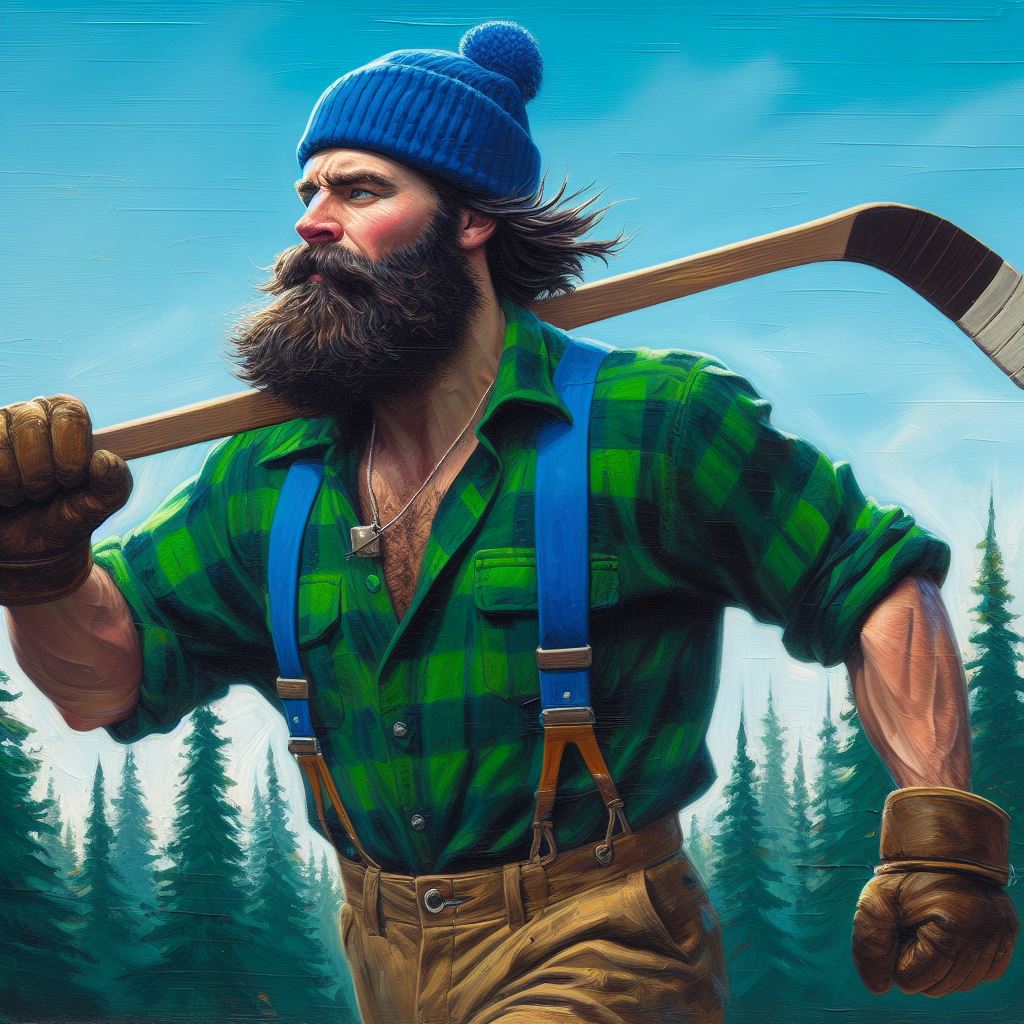Arch and other Linux operating systems Beat Windows 11 in Gaming Benchmarks::ComputerBase benchmarked three different Linux operating systems and found that all three can achieve better gaming performance than Windows 11.
Crazy how far Linux gaming has come in the past 5 years. From practically non-existent, to now often running games better than the actual OS and graphics API they were designed to run on.
The only major roadblock is some anticheat software requiring highly invasive Windows rootkits to function, which Linux doesn’t really work with.
(btw has anybody noticed how people on Reddit/Lemmy are pissed off about Philips, with the financial backing of Sony, doing this on CDs in the late 90s, yet they’ll happily install half a dozen other rootkits and data harvesting programs when they install a video game? What’s up with that?)
The only major roadblock is some anticheat software requiring highly invasive Windows rootkits to function, which Linux doesn’t really work with.
I consider that more of a feature then a bug
Word.
deleted by creator
But good would we go about getting rid of those invasive species? They can just use a VPN making any societal pressure we put out pointless.
deleted by creator
Facts!
also Proton-GE with AMD FSR is basically just like downloading more FPS no matter which game you’re playing
deleted
All hail our lord and saviour Gaben!
Confirmed!
I don’t understand why new Linux folks immediately go for Arch-based distros and insist on using Nvidia GPUs. Like, are you guys into suffering or something?
I used endeavorOS (basically pure Arch with a GUI installer) and I have had 0 issues with Nvidia GPUs, in fact it was a smoother experience than anything else.
That’s rad, man. Glad you’re happy.
Ugh, I got a 2080 years ago and it’s been such a pain in the ass. Never again.
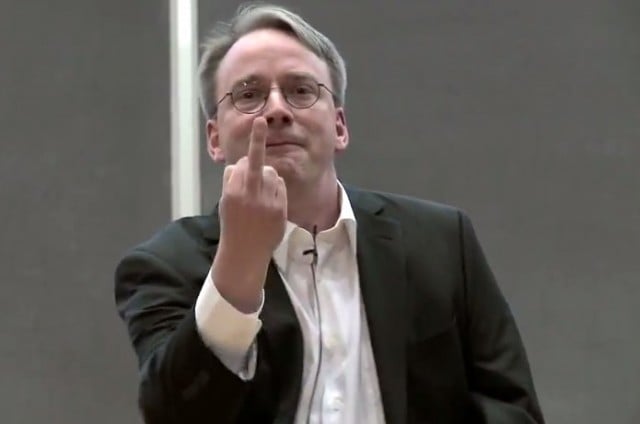
Yeah that’s a bummer, but in Windows that’s still a good card for gaming/CUDA. Nvidia, unfortunately, is a lot like Apple. They do have some neat tech, but they lock it behind both price and exclusivity. That’s great for C-Suite pockets, but very anti-consumer at its core.
When I started using Linux circa 2008 Nvidia was the way. ATI/AMD would never work as well. Fast forward and I still use Nvidia because of cuda cores and davinci resolve for video editing. I’ve just been on the Nvidia card game for a long time. I have no problems with it still.
As for arch base, I started that in 2015. Just found it more flexible and AUR is awesome. So much more software that I could not get on a debian based system.
I never understood what you people do with your machines, through the years i must have used at least half a dozen nvidia gpus and never had any real issues.
Of course early on you had to compile your drivers in the kernel yourself, but then I’m not even sure ati had drivers at the time. And that’s how you configured the kernel anyway.
I think a lot of users kinda jump in the deep end, which is fine, but expect their experience to be flawless. Then when it inevitably isn’t they get upset and disheartened. I get that.
Why I eventually settled on Ubuntu. I did Red Hat 5 in the 90s, built a Linux From Scratch system, and daily drove Gentoo for a number of years. Got sick of solving NP-complete problems in Gentoo package management. Combine that with lots of documents saying “this is how it works in Ubuntu, and everywhere else you’ll have to figure it out for yourself”. I don’t have time for that shit.
Hell, Ubuntu is more straightforward to get TensorFlow working with Nvidia GPUs than it is on Windows. Nobody uses TensorFlow on pure Windows; you want to use WSL. To do that, you have to setup a passthrough layer to give WSL direct access to the GPU. There have been like three ways to do that over the years, and if you hit the wrong instructions in Google, you’ll have to back out everything you did and make sure you start again clean. Which might mean a full reinstall. On Linux, you install the Nvidia drivers, install TensorFlow with the GPU flags, and you’re done.
The reason is very simple, Arch has tons of software & all available in it’s repository (need more software you can check AUR)
The other reason is flexing to other users
For NVIDIA case it’s not that hard especially if you know what you doing, if you’re newbie you can use Garuda Linux & it will detect and install NVIDIA driver it self for youNVidia has a pretty good capture on the gaming market. Especially during the 980/1080 generations. I’ve also seen a ton of non media people insist on NVidia cuz of shadowplay.
This is speculation, but I don’t think most new Linux users are building computers specifically for Linux. They’re letting their computers age, then considering Linux when they see the cost of the new generation of NVidia hardware.
Let us not overestimate the general publics knowledge of hardware compatibility and operating systems in general. I think they conceptualize it like replacing a brick in a Lego wall. They’d have no reason to suspect it wouldn’t work.
Do you know of any guides to getting started with Arch?
I’ve been wanting to switch for a while but the challenge is daunting and I am very tech literate.
I’ll second EndeavorOS.
Also, the Arch wiki is well known as one of the most comprehensive guides for any Linux distro. It’s massive.
Endeavour os is arch for novices or try archinstall script
deleted by creator
If that’s masochism on disc then what is gentoo and lfs is?)
deleted by creator
If you non tech savvy, i recommend you to use Garuda Linux
Its arch based & will guide you through it very easilyTry this guide :
https://discovery.endeavouros.com/category/nvidia/
I moved from a gtx 1060 to an RX580 and it has been terrible, recording in obs is horrible to the point that the cpu yields better results and now a recent kernel version broke the power meter on all the polaris gpus.
Damn, sorry to hear that, my experience with the 480 was really good. Admittedly AMD wasn’t quite caught up yet with hardware video encoding at the time that card was designed (basically a reskinned 480). Specifically, hardware video encoding has gotten drastically better since then on AMD cards.
Three gaming-focused Linux operating systems beat Windows 11 in gaming benchmarks
Arch is a gaming-focused Linux OS now lmao
I mean, it can be, if you do the right fine-tuning.
But yeah, I think they kind of missed the point. Arch seems to work pretty damn well for gaming with a completely vanilla, standard configuration.
For sure, I’m just giving them a hard time with semantics haha
If I had to guess why Arch, probably because Steam OS (on the Deck) is based on Arch
Pop!_OS too, somehow.
Are we not talking about the author spelling it “Vavle”?
Summarises the quality of this article
No mention of important metrics like frame times, and 1-0,1% fps lows. You can feel these in game, even if you have 200+ fps.
I found the original study in the article, it’s in German. Here it is (Linux Gaming: Test Results and Conclusion), it looks like most Linux distros have worse lows and frame times than Windows 11, other than Arch Linux which seems to be a tossup.
Interesting, the article isn’t working well under translate and I can’t see the frame time graphs on my phone. Does it state which kernel their running these games under or if these are x11 / Wayland?
If their just using the stock kernel there are probably some gains (even just minimal) using another with some tweaks.
They were using Proton, so most likely X11 as their windowing system. I’m guessing they were using the default distro kernels as of November 15, 2023 (when they ran the benchmark), but I don’t think the article said for sure.
Arch is doing surprisingly well. Nice
deleted by creator
FH5 is awful on Linux. Even after I switched to an AMD card it’ll cause system-wide crashes.
Makes you wonder how much faster these games could go if Proton wasn’t needed.
I’d like to see more configurations tested though. I have a 7950X3D CPU and I’m interested how well Linux handles assigning the “correct” cores (3D cache vs. higher frequency) depending on the game. Would also love to see whether games under Linux further profit from the large cache.
I think the impact of Proton is negligible nowadays. It’s basically just an implementation of a library the game uses. If it wasn’t Win32 it could be another library like SDL. The normal game logic is usually done in something nearer to the CPU anyways, which will be the same regardless of OS. And if the game uses Vulkan instead of Direct3D the graphics are also running almost directly on the GPU.
The real force multiplier we could see is when game engine devs push optimizations upstream, which is just something you can’t do on windows.
Or with nVidia. For now.
You’re probably right.
Nice article!
I know it’s hearsay but I’ll throw in that on my mint rig with a ryzen CPU and nvidia GPU I haven’t had any problem with any game I’ve run through steam in the past 3-4 years. I just buy what I want and fire it up.
I don’t play comp games but haven’t had issues with the few multiplayer games i be tried
Is that considered hearsay or is that just anecdotal?
Edit: Just checked, it’s not hearsay. Hearsay is when you only have information given by someone else’s words.
Man I was thinking about that all day and knew I should have used anecdotal instead 😄
I’ve used hearsay using my assumption of what it meant all this time, as well. Your comment at least made me look up the actual definition, so thanks I guess.
I know it’s hearsay
fyi the word you are probably looking for is Anecdotal:
(of an account) not necessarily true or reliable, because based on personal accounts rather than facts or research.
Amazing what happens when you don’t use your overhead to run bullshit ads for your Xbox controllers and games.
CSGO is way faster on Linux than Windiws
I recently made the switch to Manjaro.
I feel like these are all kinks that I’ll eventually be able to work out, but these are the issues I’ve faced so far:
Extreme stuttering in Yuzu. It reads 60fps but it is absolutely not. Using the AUR version, since the Flatpak can’t load my roms folder from my NAS. (Before you assume the network drive is the issue, know that it is over a 10g SFP+ on an NVMe on the NAS. No problems in Windows.)
Input issues in AUR Cemu. Cannot get my DS5 controller to work. I think it doesn’t have permissions to write to my config file for some reason so I can’t save my controller settings. Flatpak version works fine though.
Wayland does not support my dual screens on Nvidia. Was hoping that could help with my stuttering issues… shot in the dark.
BeamNG needs to render shaders for about 5mins before loading. Skipping leads to extreme stuttering. That is way too long for startup. Even big Yuzu games don’t take that long.
As an aside I’m pulling my hair out trying to get Google Drive to work properly. rclone is not behaving with Codium - I can’t reliably compile in the mounted drive like I could with Google Drive stream on Windows. Sometimes it compiles and sometimes it doesn’t. I don’t know why it works sometimes and doesn’t work other times. I need this functionality for work so that’s a bummer.
Also wake from sleep does not work.
I’m not complaining per se, if you have any tips I’m desperate to hear some. But my experience with desktop Linux has been far from smooth and my non scientific experience so far is that performance is much much better on Windows.
But I will stick it out this time. I think this is my fourth time trying to daily drive Linux.
Wayland is not totally ready nor is Nvidia driver. Most benchmark rely on amd based component for a reason. DS5 controllers are not as well supported as xbox ones. I can say for Google Drive because I dont use it. As most thing on Linux, this kind of things will be fix if enough people care about it. You can open issue, contribute, submit patch or sponsorize fixes.
Try using yuzu-mainline-git from the aur and change your compile flags (edit makepkg.conf) to match=native mtune=native and O3. That gives a 15% boost in totk.
Also use zram instead of zswap as that that causes terrible stuttering on yuzu if you are short of ram. The usual recommendation is to use zstd compression but I can tell you that lz4 performs better on yuzu.
“sudo pacman -S zram generator” then “sudo nano /etc/systemd/zram-generator.conf” and paste this:
[zram0] zram-size = ram compression-algorithm = lz4 swap-priority = 100Also make sure you are running gamemode with yuzu. Same with steam games.
Thanks! I will try all of these suggestions.
Extreme stuttering in Yuzu. It reads 60fps but it is absolutely not. Using the AUR version, since the Flatpak can’t load my roms folder from my NAS. (Before you assume the network drive is the issue, know that it is over a 10g SFP+ on an NVMe on the NAS. No problems in Windows.)
I don’t have an Nvidia GPU but give the pineappleEA builds a try. It contains all the changes in the current early access build as well.
As for running the Flatpak, you have to whitelist the folder your NAS folder is mounted on. Best way to do that is by installing Flatseal. Just search for yuzu, scroll down to
Filesystemand add the folder where your games are contained inOther files.
I always thought that Linux is a better platform for games, the problem until now was not this, but the availability of games for Linux.
Similar to the overall results, the frame rate difference between each OS was very small, with most titles having an fps delta of less than eight between the fastest and slowest operating systems.
Not enough for me ditch Windows and face Linux adversities.
I prefer to face linux adversities that teach me more about computer than facing Windows one who are about advertising, tracking and enshitiffication
Good point, but learning requires excessive free time. I’m working or sleeping and on the days that I don’t work I just want to play my games, eat ice cream and not have to re-learn how to use a computer
What do you learn about computers when you can’t play multiplayer games with your friends because you cant run the anticheat?
deleted by creator
When PCs are as closed environment as consoles they’ll drop anti cheat, so never. It doesn’t matter if I want the anticheat or not, if I want to game socially with my friends that play mmos, fighters, and cod, Linux becomes difficult.
I play CS2 without problem. Same with BG3, DOS2, Borderlands, Gunfire Reborn and more. Most works out of the boxes and when I have to tinker it is mostly configuration inside Steam.
I have over 1k hours on lost ark and that one is a linux non starter. Lots on MSFS too which can be annoying or you can get lucky. My friend also jump to new and beta MMOs all the time to check them out, most of them are not even compatible let alone out of the box. Genshin and HSR can work but they used to not because you’re flagged the same way cheaters are(these days the client is more chill but your still flagged and can be false positive banned), so Im not gonna risk a ban on a three year old gacha account when few of my other games work. Cod too, even if I jump on one that works on linux I got about one year before I gotta wonder if the next one will be.
And any fighting game players will tell you what a hot bed of discovery a new FG is. Im not gonna spend my first week using my limited tech skill to see if I can find a workaround on anticheat while all the other players get to simply play the game with eachother.
Sure linux gaming came a long way but im not gonna go get a new friend group so I dont have to run windows, and I’m not gonna run linux when half my games are gonna need windows anyway. Despite its best efforts Linux gaming still isn’t for everyone.
Most anticheat are invasive piece of spyware. I dont want that. You do you.
So are cell phones, but they keep us connected to things we otherwise wouldn’t be. That’s what my games do with my friends that I hardly have time to see outside the Internet. Im not gonna whine over anticheat alone in my room and ask if we can play something else, im gonna join up with my firends so I can socialize with them.
Well my friends show some understandings and we play together game we love and we can all run. Which is not hard to find at all.
Very cool
There’s a few things I wonder about with this. They tested an AMD GPU, which is great as it shows off how awesome ACO and the RADV projects are. The Mesa devs alongside the AMD folks contributing to the RADV driver, along with all of Valve’s work, showcases how awesome FOSS can be at optimizing. I watched RADV go from underdog to top dog in performance, and it’s no longer arguable that AMD hardware works better under Linux than Windows thanks to the stellar work done on those projects.
Meanwhile we have nVidia who clings selfishly to their proprietary blobs, and I can’t help but wonder how great it could be if they opened that up and let the community in. Is it already hyper optimized to the point that the community wouldn’t be able to improve on it? Idk, but from an infrastructure standpoint, nVidia users would benefit from it immensely, if not from performance.
I recall when vkd3d-proton performance was severely impacted under nVidia, to the tune of a 40% delta, and that’s improved significantly, but I still wonder how this would look on an nVidia GPU to compare Windows vs Linux performance.
we have nVidia who clings selfishly to their proprietary blobs, and I can’t help but wonder how great it could be if they opened that up and let the community in.
Nvidia is doing that because they don’t want people to deploy gaming GPUs in datacenters, and they can currently enforce that through their driver license. That license is what enables them to force most enterprise users to buy expensive A100/H100 datacenter GPUs and rack in really fat margins when a couple of RTX 4090 cards would actually be enough to do the job with good cost efficiency. The control that Nvidia has with that license is not something they’re ready to give up and that’s why they keep giving the middle finger to the FOSS community.
(before anyone mentions vast.ai as a counter-example, those RTX 4090 compute sellers are indeed breaking Nvidia’s EULA)
I play Rocket League on Windows and Arch using Nvidia. Windows performance has been getting worse over the years. Used to have 500+ fps, now have issues getting up to steady 280. This is Psyonix’s fault though.
But still, the performance is in fact more reliable, stable, and higher overall on Linux for me. No sudden janks, no lag spikes, no nothing, as on Windows.