Heya folks, some people online told me I was doing partitions wrong, but I’ve been doing it this way for years. Since I’ve been doing it for years, I could be doing it in an outdated way, so I thought I should ask.
I have separate partitions for EFI, /, swap, and /home. Am I doing it wrong? Here’s how my partition table looks like:
- FAT32: EFI
- BTRFS:
/ - Swap: Swap
- Ext4:
/home
I set it up this way so that if I need to reinstall Linux, I can just overwrite / while preserving /home and just keep working after a new install with very few hiccups. Someone told me there’s no reason to use multiple partitions, but several times I have needed to reinstall the OS (Linux Mint) while preserving /home so this advice makes zero sense for me. But maybe it was just explained to me wrong and I really am doing it in an outdated way. I’d like to read what you say about this though.
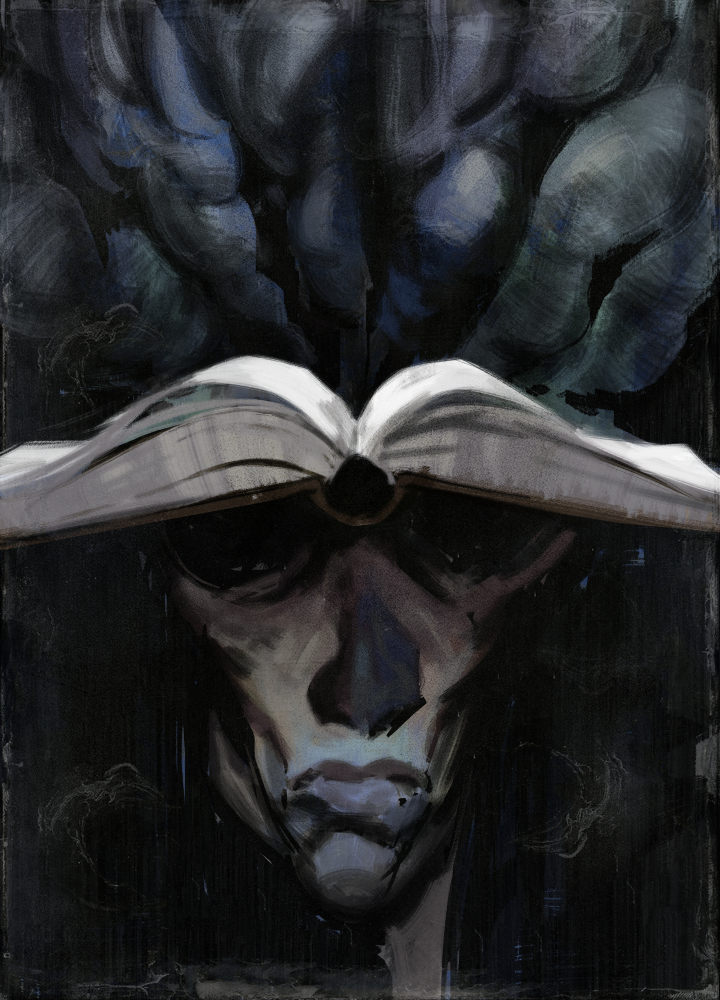

In my next reinstall, can I combine the
/andswappartitions (they’re next to each other so I can do this) and will swap files just be automatically created instead?They won’t be automatically created but you can create your own swap file on /, no need for a dedicated partition:
ddto create a file filled with zeros of appropriate size.mkswap.swapon./etc/fstabso it will be automatically used on reboot.Appropriate size will vary but I suggest starting with something like 100 MB and check once in a while to see how much is actually used. If it fills up you can replace it with a larger swap file or you can simply create another one and use it alongside the first.
Btrfs has some extra demands for its swap file, so the tool has its own “btrfs filesystem makeswapfile” command.
Thanks!
You can use a swap file in your main partition, but most installers won’t set this up for you. You’ll want to follow this guide after installation: https://www.cyberciti.biz/faq/linux-add-a-swap-file-howto/