Exactly. If humans can have an extremely diverse range of kinks and fetishes, just imagine the kinds that advanced civilizations might have.
Pirky
- 1 Post
- 39 Comments
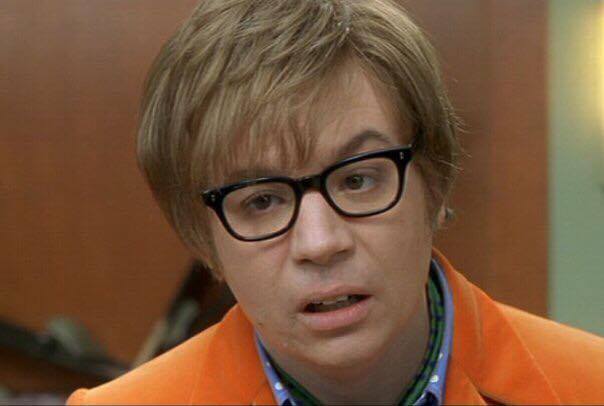
 3·8 months ago
3·8 months agoJailbreaking the Wii U is a little bit more involved as it requires some “special” equipment. It’s in quotes as not many are going to have a USB A to ethernet adapter, nor a compatible model, but they aren’t all that rare either. But once it’s done you don’t have to worry about jailbreaking it again. Dumping Wii U games isn’t much harder than GC/Wii either.
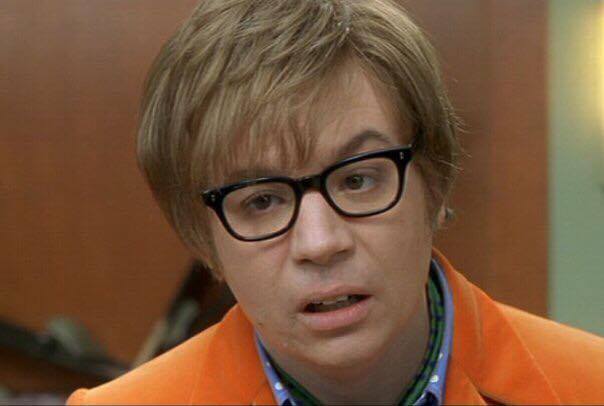
 12·8 months ago
12·8 months agoNot OP, but I have dumped my own collection of GameCube and Wii games.
The easiest way to do it is with a jailbroken Wii since it’s not hard to do. Once jailbroken, the dumping process is about 12 minutes for a GC game and about 20-30 minutes for a Wii game (I forget the exact time). So with that in mind, you can make a rough calculation for how long it will take to dump your collection.
There are a few unmentioned steps, like converting the games from .iso to .rvz to save on space, but it’s rather easy to get going when you have a guide to follow.
Adjusted for inflation that would be… $4.99 today…
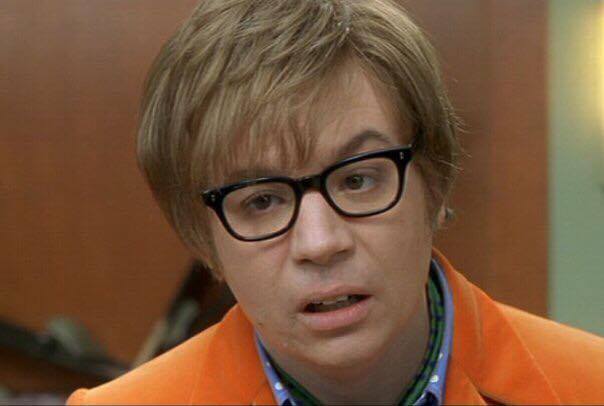
 5·9 months ago
5·9 months agoCan confirm about the unrest. My friend group is discussing these events daily. And a few of them are actually going out and protesting. I’m likely to join in this summer.
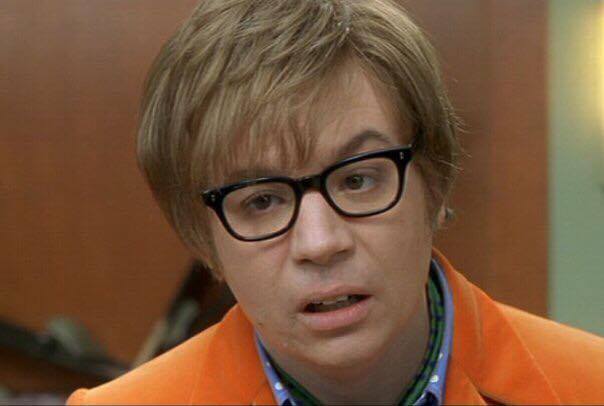
 351·10 months ago
351·10 months agoEUbuntu?
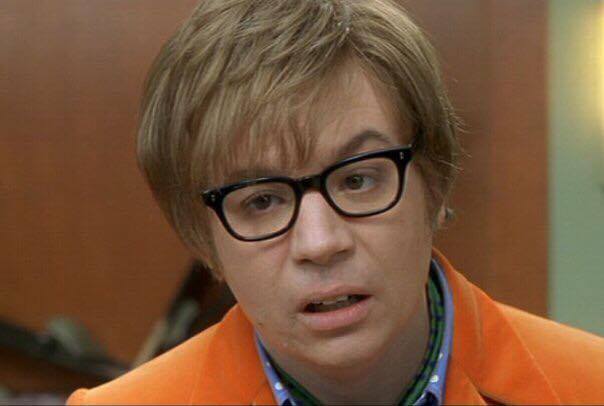
 60·10 months ago
60·10 months agoAgreed. 2/10, would not recommend to a friend
deleted by creator
deleted by creator
It doesn’t, but with these apps, you can see what information they send back to their servers (if any). If there is no info getting sent back to any servers, then there’s nothing a subpoena can do since there’s no info to subpoena. You can’t obtain info that just isn’t there.
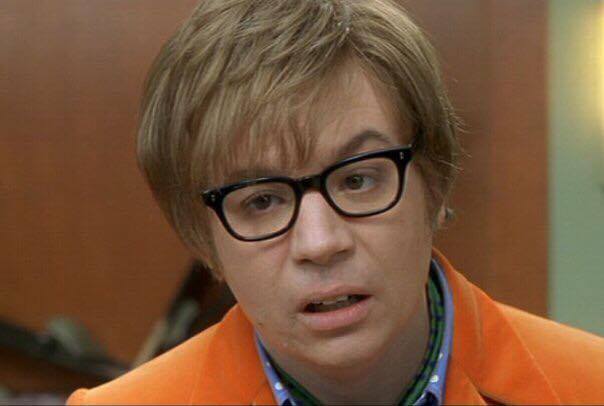
 1·1 year ago
1·1 year agodeleted by creator
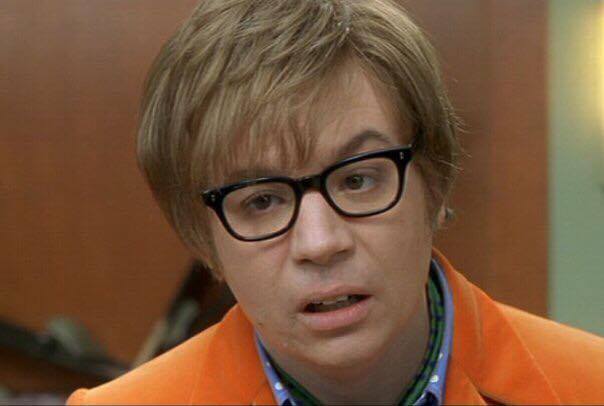
 14·1 year ago
14·1 year agoBeen replaying the R&C games lately. I’m gonna see how much better Deadlocked performs with this big update.
Edit: Deadlocked still has some big slowdowns, but outside of that, it’s perfectly playable; I finished a playthrough earlier today. I know the other 3 main games work well, too. I just need to try Secret Agent Clank and Size Matters.
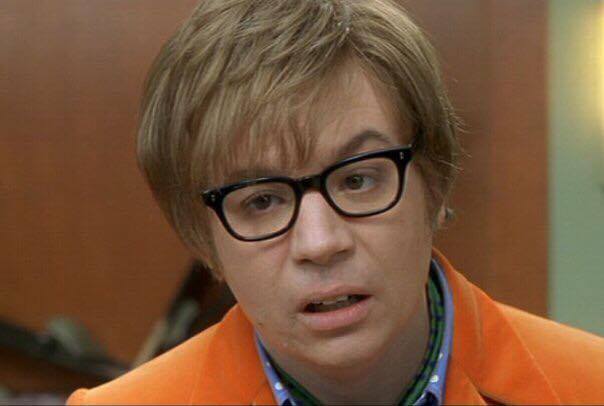
 3·2 years ago
3·2 years agoAnd Finnlandic
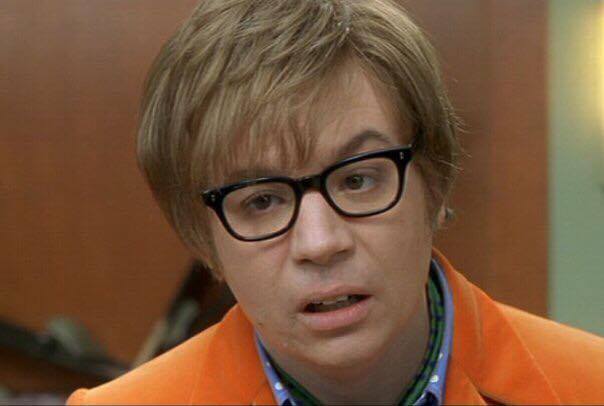
 52·2 years ago
52·2 years agoThere was a video he did on a startup taxi service using self driving cars. Basically the entire thing was an advertisement for that company.
Then another Youtuber, Tom Nicholas, released a video about that a few months later and how it’s an issue. I’ll have to watch it again as I don’t remember what he specifically talks about.
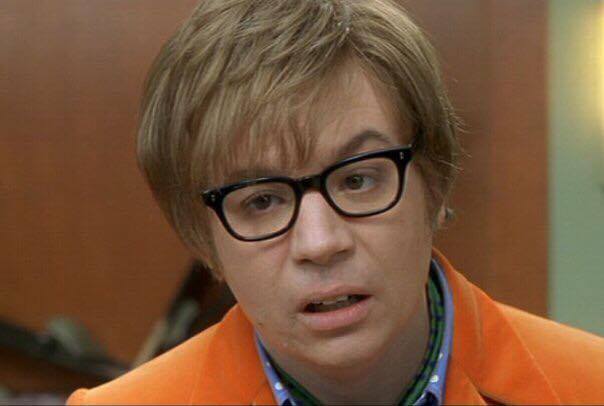
 4·2 years ago
4·2 years agoI can kind of answer this question. For a year, I worked at a big box store where you can “save big money”. They had periodic training and one of the modules was on their store card.
The question was, “Why do we want people to have our card?”
I replied, “Because we don’t have to pay the standard processing fees.”
“No, it’s because of loyalty. If they have a [big box store] card, then they’re much more likely to spend their money here instead of [competitor].”
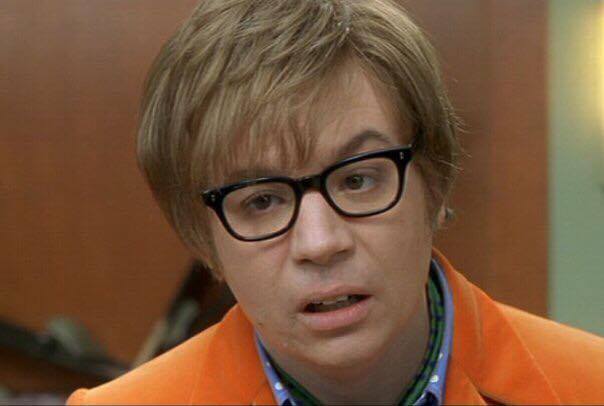
 2·2 years ago
2·2 years agoI’m a 3 monitor person as well. 34" ultrawide as my main with two 24" widescreens side-to-side immediately above it. I use it for work and personal use.
Ultrawide has my main programs for work: internet browsers and job specific programs get about 60% of the real estate on the left, while pdf’s, and other less essential programs go to the right 40% of the screen.
The top left monitor gets Teams, Excel docs, or auxiliary browsers.
Top right gets email and media (YouTube, Spotify, etc) or any overfill if I’m dealing with a particularly cluttered job.For personal, ultrawide is obviously used for games, movies, etc, while top left has task manager, MSI Afterburner, and Throttlestop (I run a laptop). And the top right has Discord.
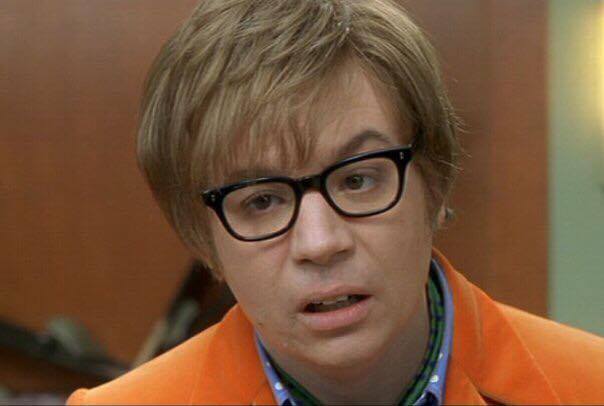
 17·2 years ago
17·2 years agoEven then, this is still a solid 30-40% increase in downloads. That’s statistically significant right there.
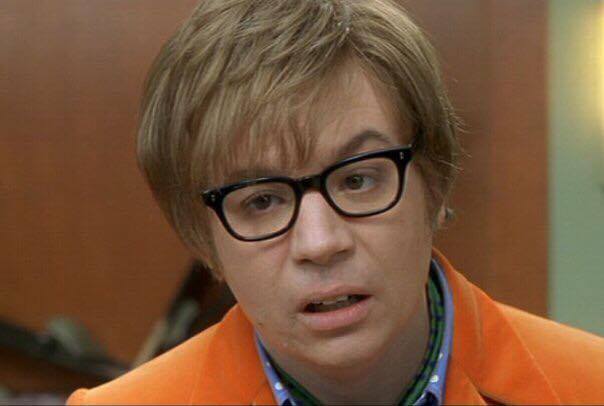
 46·2 years ago
46·2 years agoI see a k following the numbers, so I’m assuming that’s total number of downloads.


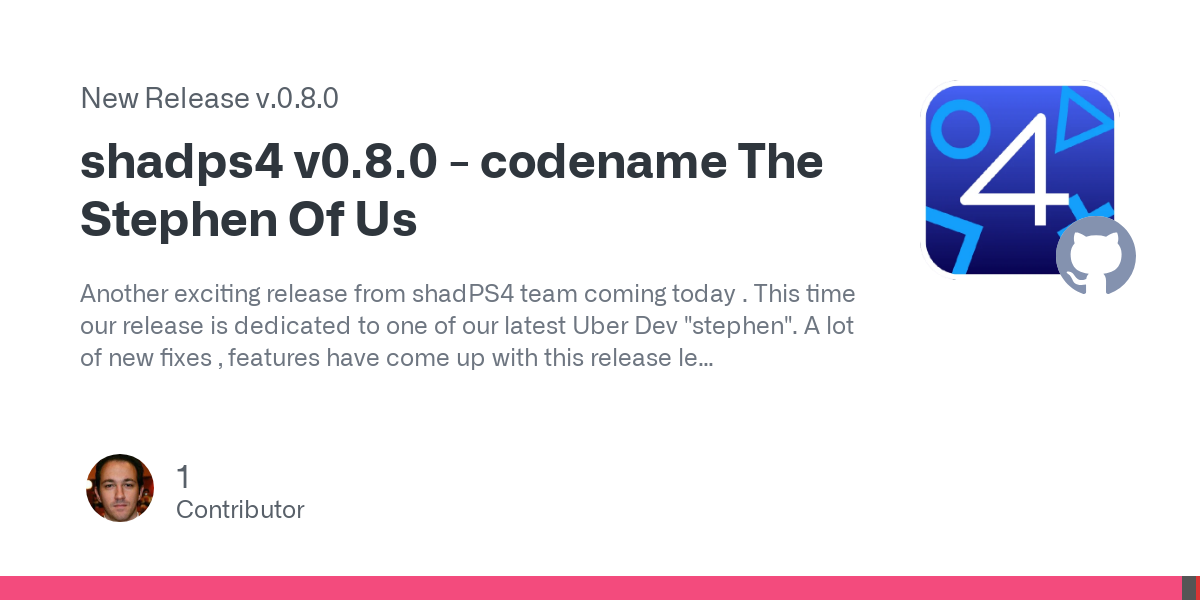

Nah, they’ll just use AI to do that.