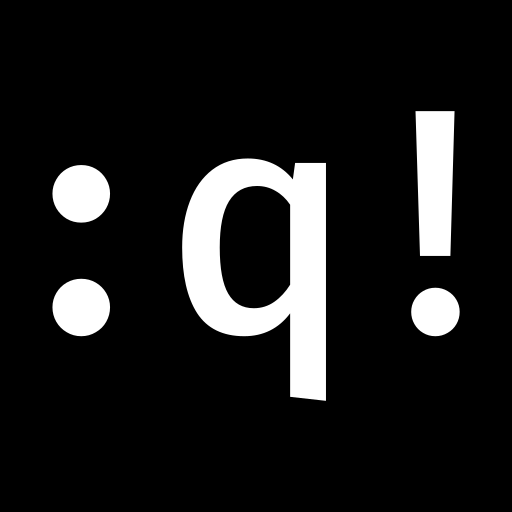- cross-posted to:
- googlepixel@lemmy.world
- cross-posted to:
- googlepixel@lemmy.world
cross-posted from: https://lemmy.world/post/20916419
Google is adding a feature on Pixel phones that lets you limit the battery charge to 80%, but it was never in the first Android 15 release.
Hope this feature will be in AOSP and not proprietary Play Services but who knows these days
I can already do that on LineageOS 21 (Android 14), no rooting required.
My Fairphone 5 had it in Android 13 and my Zenfone 6 had it in Android 12.
The hardware supported it ever since adaptive charging was introduced, so that’s not surprising.
I used to root my android phone to limit battery charge + adaway. But recently I finally gave up with rooting due to all the restrictions that comes along with it.
You can use Tasker or equivalent apps to limit the battery charge.
I thought it wasn’t possible except by rooting or external control. I’ve just been doing it manually but figure on adding an automatic controller sometime.
I did it on mine. You can use ‘battery level’ state. Set it between 80-100% for example.
I think I’ve share mine tasker project somewhere in my comment quite awhile ago. anyway, if you want you can DM me.
edit: it’s not totally automatic. Need to manually unplug once reaching the level.
If you have to manually unplug that defeats the purpose. Right now I just estimate the charging time to reach 80% and set a timer to beep after that long. It works ok
Crdroid had this feature before, so custom roms ftw.
wait, isn’t it by default the case? they just change the scale to have a 0 to 100 percentage, or I’m missing something?
Afaik yes, kinda. 100% likely doesn’t mean that the battery is 100% full it might mean 99% or something. I have no idea how much they reduce it but the point of this is to be able to reduce it even more. Which would be better for your battery.