Probably would work well on OpenTTD for similar reasons.
Honestly, there’s a bit of an “if I had a nickel” meme for open source reverse engineered clones of Chris Sawyer tycoon games, although it would be 3 nickels rather than the traditional 2 due to OpenLocomotion.
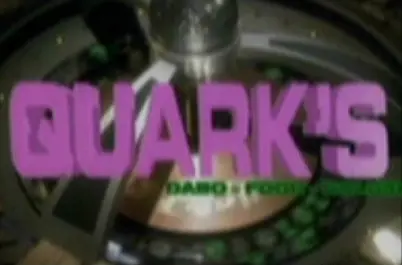




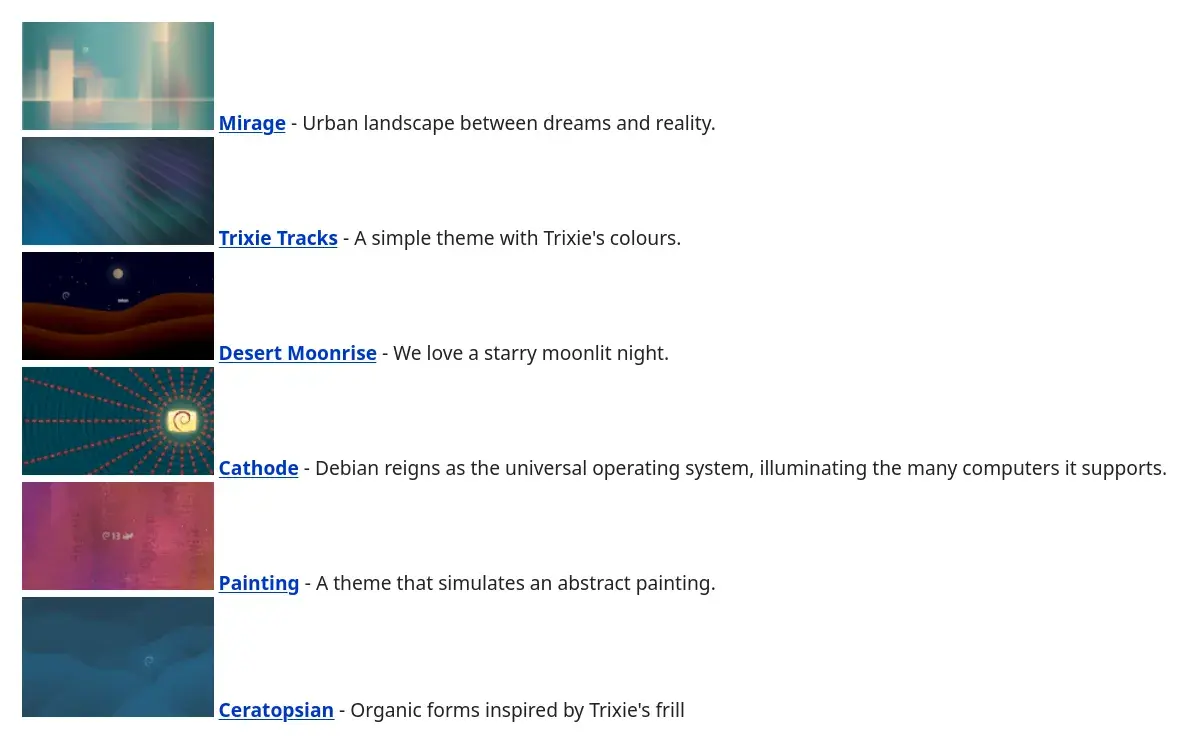


Replace the Macbook with a Thinkpad.