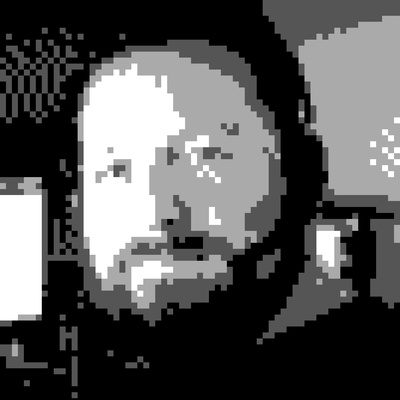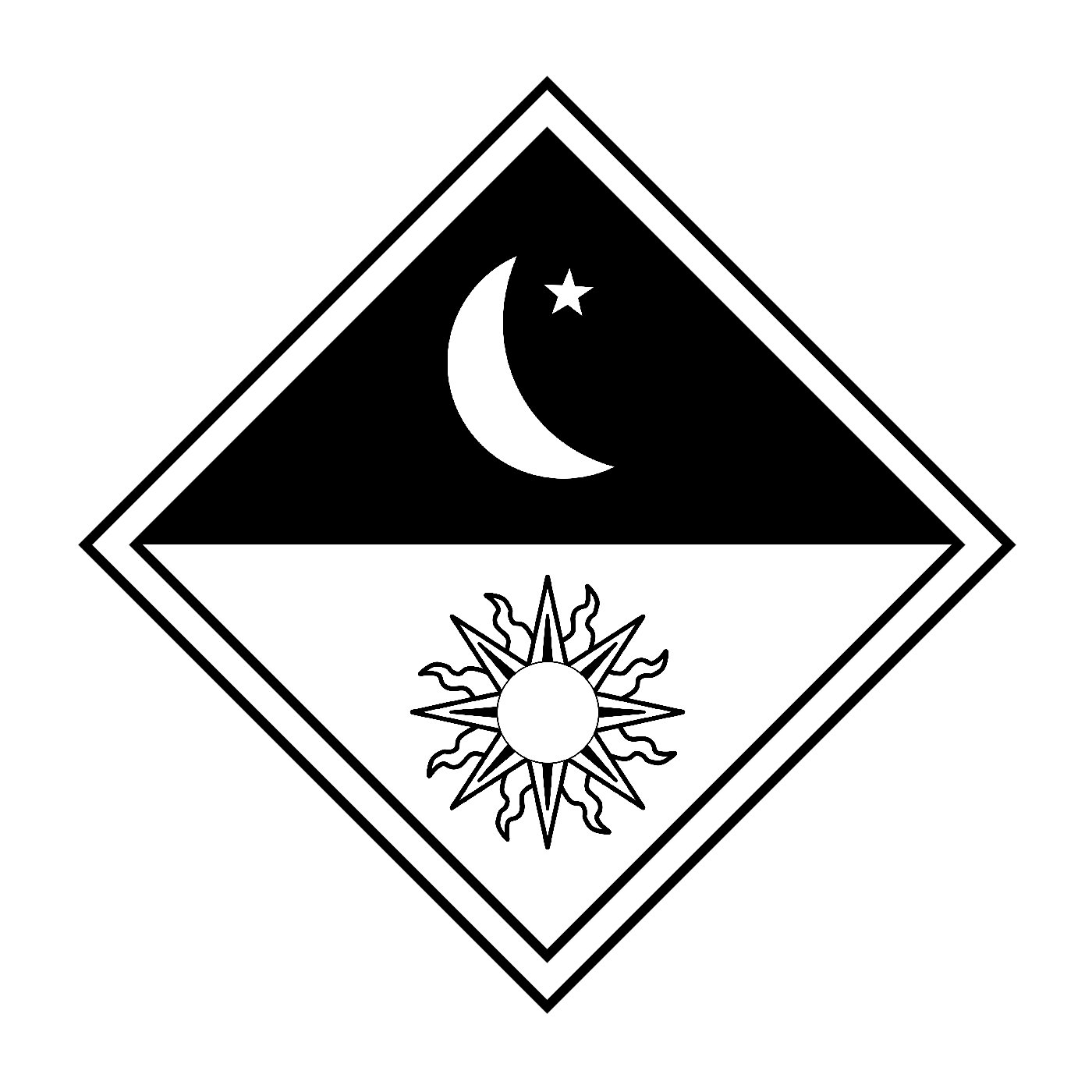Only tried my steam deck, just wanna chime in how great steamOS is. It’s not just about the hardware.
In fact once valve releases it, i’m sure it will be the step for me to finally leave my windows machine I use for gaming. It’s just that smooth, great experience out of the box. No fiddeling.
I’ve been following Steam Deck since it was announced. Never got one because of reasons, but as soon as they announce the Steam Deck 2, I’m placing an order.
Nintendo has serious new competition, which is very welcome.
You’re absolutely right about the software experience. And the overall ecosystem. Steam deck wins hands down on those. There is ChimeraOS out there too but Aya’s software doesn’t look too bad, actually
Let me give you a tip - if you are planning to play games just like you do with Xbox controller - pick any device you want.
But if you want to have these:
- Gyro aiming
- Trackpads (aka “mouse touchpad”)
- Back buttons
- Self-repair
- Value (price/performance)
- Customization freedom (macros, shortcuts layers, virtual menus of bindings in-game, idk many more choices…)
Then you have to pick Steam Deck.
Hell, it should be enough for you to check what are your choices if you break Aya vs Steam Deck display. Where would you get display? How easy it’s to replace?
With Steam Deck it’s iFixIt and they have parts, quality guides and tools for everything. What does Aya have?
Yeah, a hard sell in many areas. I live in Korea, so I actually stream to my Odin Lite from my home PC in most situations, and as a result, the lower performance of the Deck hasn’t been appealing. Now that performance is changing with these alternatives, I’m suddenly much more interested.
Sounds like you are after performance and not portability. Don’t you think a gaming laptop would be a better choice?
With performance comes the battery penalty - max 1.5-2 hours on battery. I usually find myself playing more indie games in Steam Deck rather than AAA games.
Hmmm…that’s kind of a good insight. I’ve been eyeing the GPD Win Max 2 but maybe even a regular gaming focused notebook would be a nice new toy
I really love launching the new big picture mode. Valve is really nailing the better console feel
All the alternatives are advertised to be shipped with Windows only and so not interesting to me. Probably this is interesting for a lot of potential customers but I don’t want Windows on any device that I own.
They’re all basically PCs so you can actually still install Linux on them. In fact, there’s a distro called ChimeraOS, which is a community-made SteamOS, that you can install on any handheld (or even a regular PC). ChimeraOS contributors even regularly test against popular handled devices (like the ROG Ally for instance) and put in fixes and optimizations for various things. So in that regard, getting something that’s NOT the Steam Deck may not be such a crazy idea.
Interesting. Did not know about ChimeraOS. But can I get a ROG Ally without paying for a Windows license?
No, but even with the Windows tax it’s cheaper than the Steam Deck. The 512GB Steam Deck is $649, but the ROG Ally equivalent is $599 - and it has a much faster CPU+GPU.
It also depends on the audience. A lot of people might not be comfortable installing a different OS. Steam Deck is ready out of the box.
Personally, I have installed many OSes many times, so I am comfortable doing it to a handheld device. But the inputs on the Steam Deck would stop me from buying any alternatives. SD has so many options, full Xbox layout, track pads in either side, four paddles on the back, gyro, and the two “menu buttons”. And they all feel super premium!
The last thing I’ll say is about the support of all of this. I have only owned two valve made physical products at this point, Steam Deck and Steam Link. The updates for Steam Link continued far after the product was discontinued. The amount of bugs on the Steam Deck that were fixed via an update the day following it’s report is truly astonishing. I have owned 3-4 ASUS ROG products and after the last keyboard I owned (how do you messup a keyboard?!?!) I decided it would take some serious innovation to get me to buy another product of theirs again. I have also owned two different models of GPD win, very unimpressed but the quality of the inputs so I sold them very fast. I can’t speak to any other handheld but I can say I feel very comfortable with Steam backing the Deck.
They’re all basically PCs so you can actually still install Linux on them
Not even all PC’s play nicely with Linux, especially in smaller form-factors and laptops etc. I’ve had several laptops with weird hardware that didn’t have a proper driver (esp tabletized devices with odd audio, video, or network chipset revisions). My last laptop I had to run a bunch of hacked-up scripts to get the audio working (amp would sleep and not wait) properly until kernel support improved about a year later
Linux is versatile, but one shouldn’t automatically assume it’ll work on Linux.
Nobody is assuming anything. If you take the time to read the post you responded you’d see that ChimeraOS is tested against these devices and is often patched to support the variances in their hardware.
You should also definitely consider battery life and how important each “upgrade” is. Windows supports a few extra games but isn’t optimized for a handheld like SteamOS. A better screen or more performance would be cool but not if it costs an hour of battery life.
One thing that ended up surprising me is how little I’ve cared about performance on the Deck. It’s kind of the nature of a handheld that you play games like Hades and not RDR2 or whatever. So, it ends up being less of a problem. Big, beautiful games tend to call for a big screen and a few hours whereas a portable is like, “I have 30 minutes to kill. I’ll play Tetris Effect.”
That’s such a big thing. Linux is better for a handheld. I used to own a couple of GPD Win’s and Windows made it so frustrating so I just sold them. With my Steam Deck I have found very few games I couldn’t play on Linux. I actually can’t think of a single example that isn’t a competitive multiplayer game. But, personally I didn’t buy a handheld for competitive multiplayer…
I’ve had the ROG Ally since launch day. I love it! The freedom to use any game launcher is a huge plus! It does/did have some minor quirks as launch devices seem to do nowadays, some people are refusing to use the micro SD card slot until the issue is addressed. It does take some getting used to using Windows on a touch interface for the first time though, and using Windows 11 for the first time too. I’ve been on 10 for so long now.
I wasn’t sure what handheld PC alternatives to steam deck were out and I just assumed they were low tier cheap versions. Wow was I wrong, those look nice, but get pricey. The specs look really good on that one you mentioned, the Ayaneo geek 1s.
As a steam deck owner I’m very happy with it, I’ve only used it in hand held mode. I just got the dock for it, I am a little concerned I’ll notice any performance issues more when hooked up to a large screen. I would love some time to try these alternatives out.
I just got the dock for it, I am a little concerned I’ll notice any performance issues more when hooked up to a large screen.
I’ve been using it predominantly docked and the performance is quite decent. A few tips:
- You can use the streaming function if you have a decent PC.
- Set device resolution to the resolution you want the game to be playing in. E.g. 1080p or 4k, then set the native in game resolution to something lower. Next, set your scaling filter to FSR instead of Linear. This will scale up the in game resolution to device resolution without sacrificing the internal memory and heating up the hardware.
- Make sure you set your TV to game mode to reduce input lag for controllers.
Many games also have built in FSR 2.0, which I would recommend using instead of FSR 1.0 whenever possible.
To use it, simply set Steam to use the native resolution of the display, then change the settings in-game.
I mostly do retro gaming on my handhelds and PC gaming on my home machine but 2023 has brought some incredible portable options. I’m really keen for a powerful PC based handheld, especially with egpu support
Vice didn’t really work for me, Mame c64 also went black. It feels like some years ago these emulators just worked better, which c64 emu just works without visiting archive.org for hours to seek dubious firmwares?
I’ve got an Ayaneo Next. Had it for about a year… I fucking love it. 11/10 highly recommend.
I’ve not used a Steam Deck though, so couldn’t compare them, but from what I’ve seen in videos of the steam deck, I can’t say I feel like I’m missing anything, except maybe all the built in stats.
I like the idea but the battery life puts me off a lot. Generally if I’m into a pc game be it skyrim, rimworld, stellaris, fallout, GTA or others. A few hours just doesn’t cut it.
That said their very impressive and apus might be the best thing to happen in recent years. Really showing potential in my opinion.
I might also be a bit cautious of handhelds in general because my last was the Sony Vita which Sony almost immediately ignored after launch.
I had an Aya Neo 2 at work the other day so here’s my brief take on it from an experience perspective.
All the other hand held PC’s that aren’t the steamdeck are just that, hand held PC’s. When you reset or reinstall windows you have no drivers have to plug in a keyboard and mouse to get a driver package of about 19 different things before it’s usable then you need to install Aya Neo Space and have that auto launch at startup so that you somewhat get a hand held console experience.
The deck by contrast is just a single recovery image that is good to go and just works.
So I’d say if you want something that just works well buy a steamdeck while it may have less games than the others it truly is a pick up and play experience, if you want to tinker look into the others however I’d suggest you avoid the Ally due to the melting SD card issue for now.
… melting SD card issue‽
Out of curiosity, on what OS do those alternatives run?
Windows generally with custom launchers. They’re PCs, so you can kinda do what you want with them.
I’m waiting for one with an OLED screen and good battery life. New models are coming out all the time and I’m excited to see what’s available in a year or two.
That Ayaneo Air 1S just launched on Indiegogo and has an OLED screen. It’s a stunning piece of kit but I’m not convinced by the battery life, which is why I’d be more interested in the Geek 1S or a different device altogether.
I have a steam deck, but also a gpd win max (2020). I managed to get diablo 4 running on the win max at a playable frame rate which is cool. I’ve never tried AyaNeo though.
There are so many others out there too. We have a community dedicated to all x86 gaming handhelds if you’re interested. !hh86@forum.stellarcastle.net